How to Create a Signature Editing Style That Sells
In a world where thousands of photographers and videographers are posting content daily, standing out isn’t just about the gear you use—it’s about your style. Your editing style is your visual fingerprint. It’s what makes someone recognize your work instantly and say, “That’s definitely theirs.”
But how do you create that kind of recognizable, sellable look? Whether you're editing wedding films, fashion campaigns, or tropical elopements, here’s a step-by-step guide to building a signature editing style that not only turns heads but also books clients.

Step 1: Study What Moves You
Before you create your style, you need to understand your visual taste.
- Create a mood board using Pinterest or Instagram Saves.
- Save color palettes, skin tones, shadows, grain, framing, and anything that catches your eye.
- Ask yourself: Do I lean more cinematic or editorial? Moody or vibrant? Filmic or digital clean?
This process will help you define your aesthetic direction before touching any sliders or LUTs.
Step 2: Choose a Color Theory That Matches Your Vibe
Color is one of the biggest elements that defines your style. Some popular choices:
- Moody & Desaturated: Ideal for elopements, mountains, and emotional storytelling.
- Warm & Golden: Perfect for wedding films, golden hour shoots, and natural light.
- Vibrant & Tropical: Works great for beach destinations and travel lifestyle content.
- Muted Editorial: Timeless, magazine-worthy tones for fashion and high-end weddings.
Once you find a direction, stick to a core palette and tweak consistently for lighting, not mood swings.
Step 3: Build or Customize Your Presets & LUTs
Start creating custom presets (for Lightroom or Capture One) and LUTs (for Premiere or DaVinci) based on the look you're going for. If you're just starting:
- Begin with one base preset or LUT that works for 70% of your projects.
- Tweak for different lighting conditions: golden hour, indoor, cloudy, etc.
- Pro Tip: Batch edit 10 images from different sessions to test consistency.
You can also create a preset pack to sell or use across team members to ensure brand cohesion.
Step 4: Create a Consistent Workflow
Your style isn't just about color—it's about how you get there.
- Use the same starting preset/LUT for each project.
- Keep a written or visual checklist for adjustments: exposure, white balance, HSL, grain, etc.
- Label your projects with your style in mind (e.g. “Cinematic Warm”, “Muted Film”).
Once your workflow is repeatable, your style becomes second nature.
Step 5: Think Brand, Not Just Aesthetic
Your editing style should match the clients you want to attract.
- Shooting high-end weddings? Go timeless and elegant.
- Targeting adventurous couples? Think bold tones and dramatic contrast.
- Building a commercial brand? Stay clean, sharp, and modern.
Don’t chase trends—craft a style that reflects you and resonates with your ideal client.
Bonus: Package & Sell It
Once your style is dialed in, turn it into:
- Preset or LUT packs for your audience
- Before/after reels to show your transformation process
- Tutorials or BTS to give value and build trust
- Portfolio cohesion that makes people book you on style alone
Final Thoughts
Your signature editing style is your brand in visual form. It’s how you express emotion, tell stories, and attract the kind of work you love. With a bit of experimentation and a lot of consistency, you can create a style that not only looks amazing—but sells itself.