Top Professional Video Editing Software for Videographers in 2025
Professional video editing software is a must-have for videographers aiming to create high-quality, polished content. The right software can significantly enhance your workflow and production value. In this blog, we’ll explore the top professional video editing tools in 2025, focusing on their features, advantages, and drawbacks.

1. Adobe Premiere Pro
Best for: Professional videographers and filmmakers
Adobe Premiere Pro is an industry-standard video editing software widely used by professionals for its powerful features and seamless integration with Adobe Creative Cloud.
Features:
- Non-linear editing with a highly customizable interface
- Advanced color grading with Lumetri Color
- Seamless integration with After Effects, Photoshop, and Audition
- Multi-camera editing for complex productions
- AI-powered tools for auto reframing and scene edit detection
Pros:
- Extensive third-party plugin support
- Regular updates with new features
- Robust collaboration tools for team projects
Cons:
- Expensive subscription model
- High system requirements
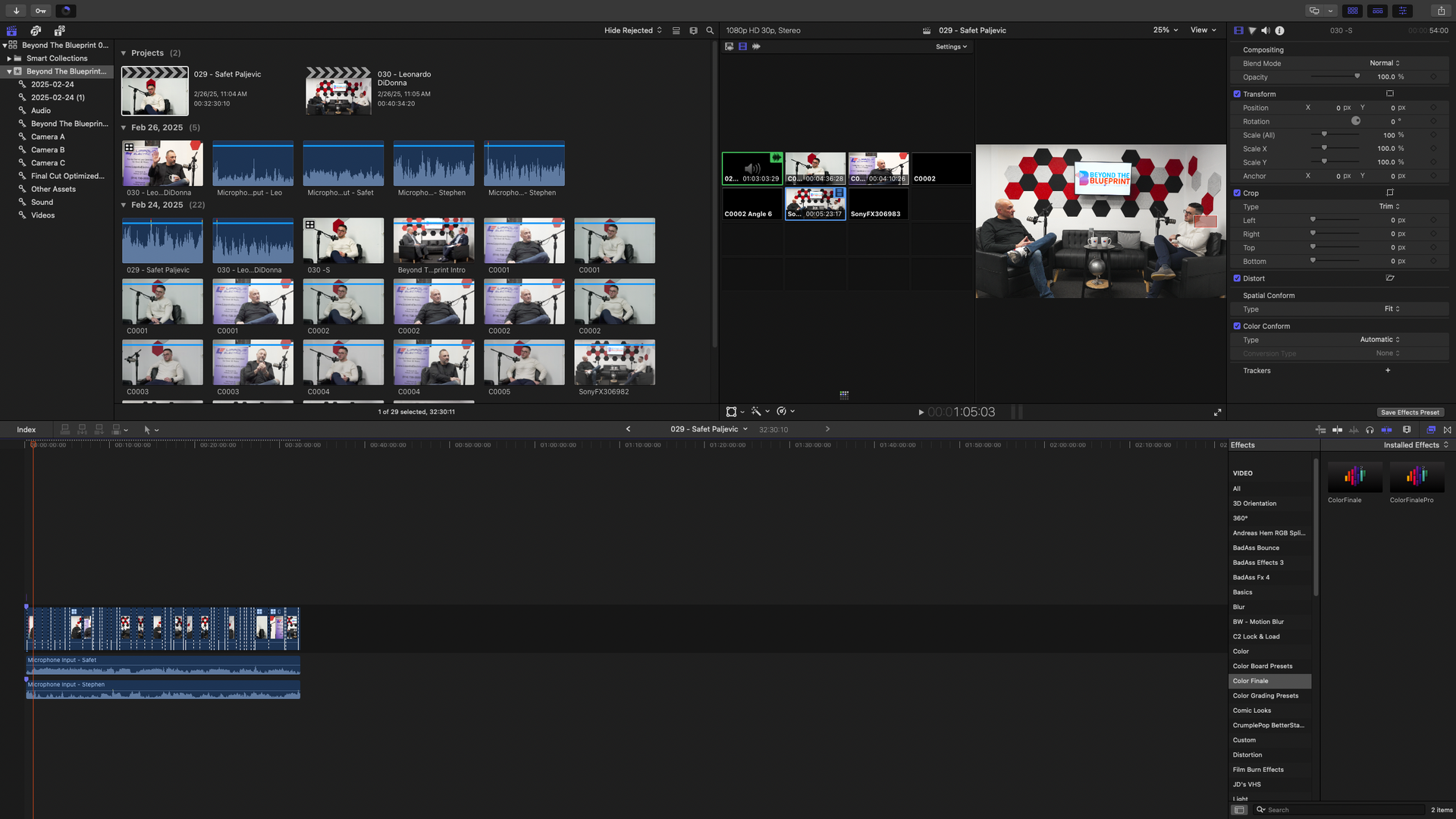
2. Final Cut Pro
Best for: Mac-based professionals
Final Cut Pro is a powerful and intuitive video editing software optimized for macOS. It offers exceptional speed and efficiency, making it a favorite among Mac users.
Features:
- Magnetic Timeline for intuitive editing
- 360-degree VR editing and motion graphics tools
- Advanced color grading and HDR support
- Optimized performance for Apple’s M1 and M2 chips
Pros:
- One-time purchase, no recurring fees
- High performance on Mac devices
- User-friendly interface with professional tools
Cons:
- Mac-only software
- Limited third-party plugin support compared to Adobe Premiere Pro
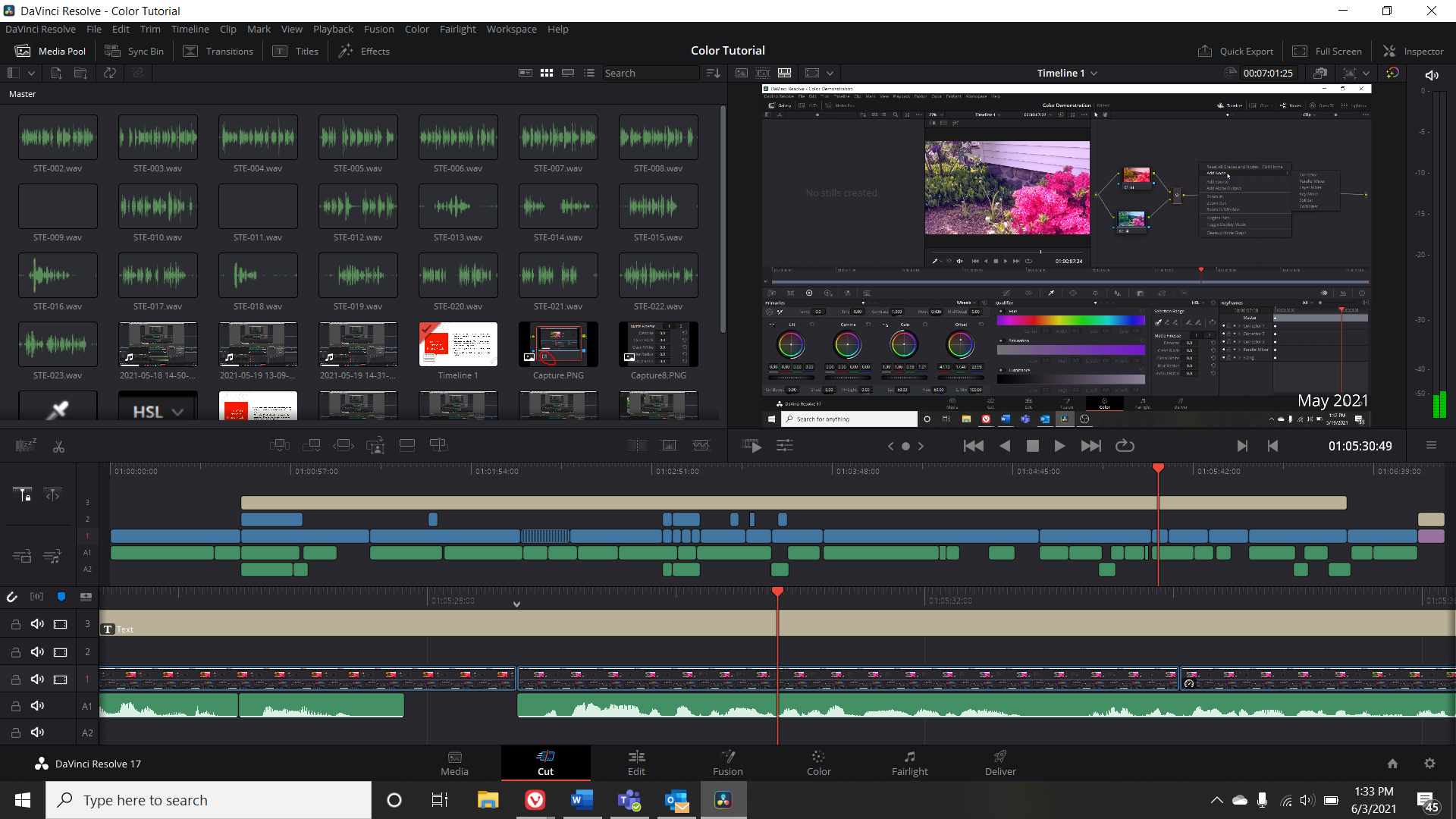
3. DaVinci Resolve
Best for: Professional color grading and post-production
DaVinci Resolve by Blackmagic Design is known for its advanced color correction and high-end post-production capabilities, making it a top choice for professionals.
Features:
- Industry-leading color grading tools
- Fusion for professional VFX and motion graphics
- Fairlight for high-end audio post-production
- Multi-user collaboration and cloud support
Pros:
- Free version available with extensive features
- No subscription required for the full version
- Excellent for high-quality color grading
Cons:
- Steep learning curve for beginners
- Requires a high-performance workstation
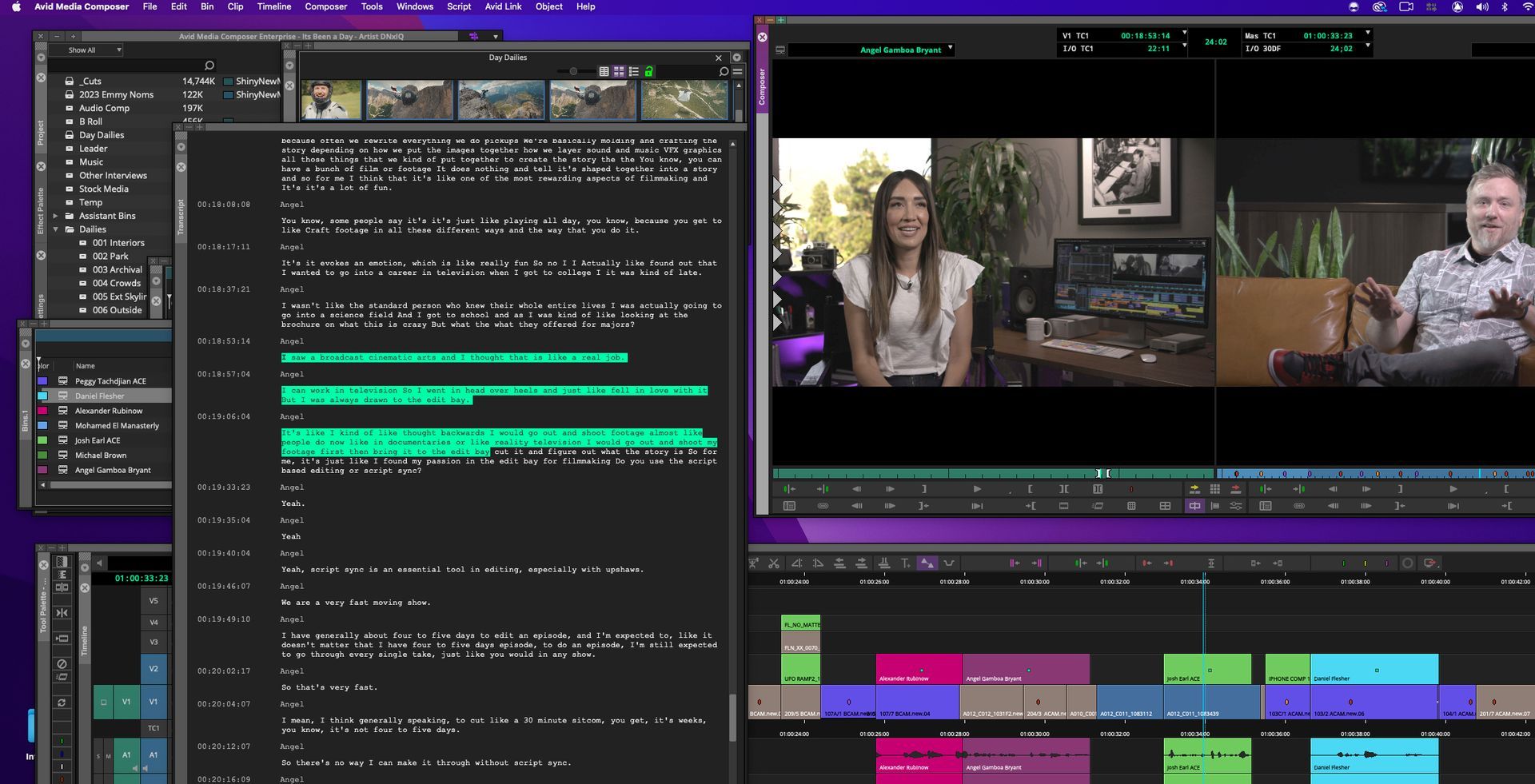
4. Avid Media Composer
Best for: Film and TV industry professionals
Avid Media Composer has been a cornerstone in the film and television industry for decades. It is designed for large-scale productions requiring high-end editing capabilities.
Features:
- Robust timeline editing with customizable workspaces
- Advanced media management tools
- Multi-user collaboration with shared storage
- Professional color correction and visual effects
Pros:
- Industry-standard software for Hollywood productions
- Powerful media organization tools
- Strong collaboration features for team projects
Cons:
- Complex interface with a steep learning curve
- Expensive subscription-based pricing

5. VEGAS Pro
Best for: Professionals seeking an alternative to Premiere Pro
VEGAS Pro is a powerful non-linear editing software offering a balance between ease of use and professional-grade features.
Features:
- Intuitive drag-and-drop timeline editing
- AI-assisted tools for upscaling and scene detection
- Advanced audio editing and mixing tools
- 3D editing and motion tracking
Pros:
- User-friendly interface with advanced features
- Strong audio editing capabilities
- One-time purchase option available
Cons:
- Limited third-party integrations compared to Adobe Premiere Pro
- Windows-only software
Conclusion
Choosing the best professional video editing software depends on your specific needs, budget, and platform preference. Adobe Premiere Pro and Final Cut Pro are excellent for professionals, while DaVinci Resolve excels in color grading. Avid Media Composer remains the gold standard for film production, and VEGAS Pro offers a strong alternative.
By selecting the right software, you can enhance your video production quality and streamline your editing process. Happy editing!